PRO Features
PRO features are available with a license key. Get FREE trial license keys right from the app.
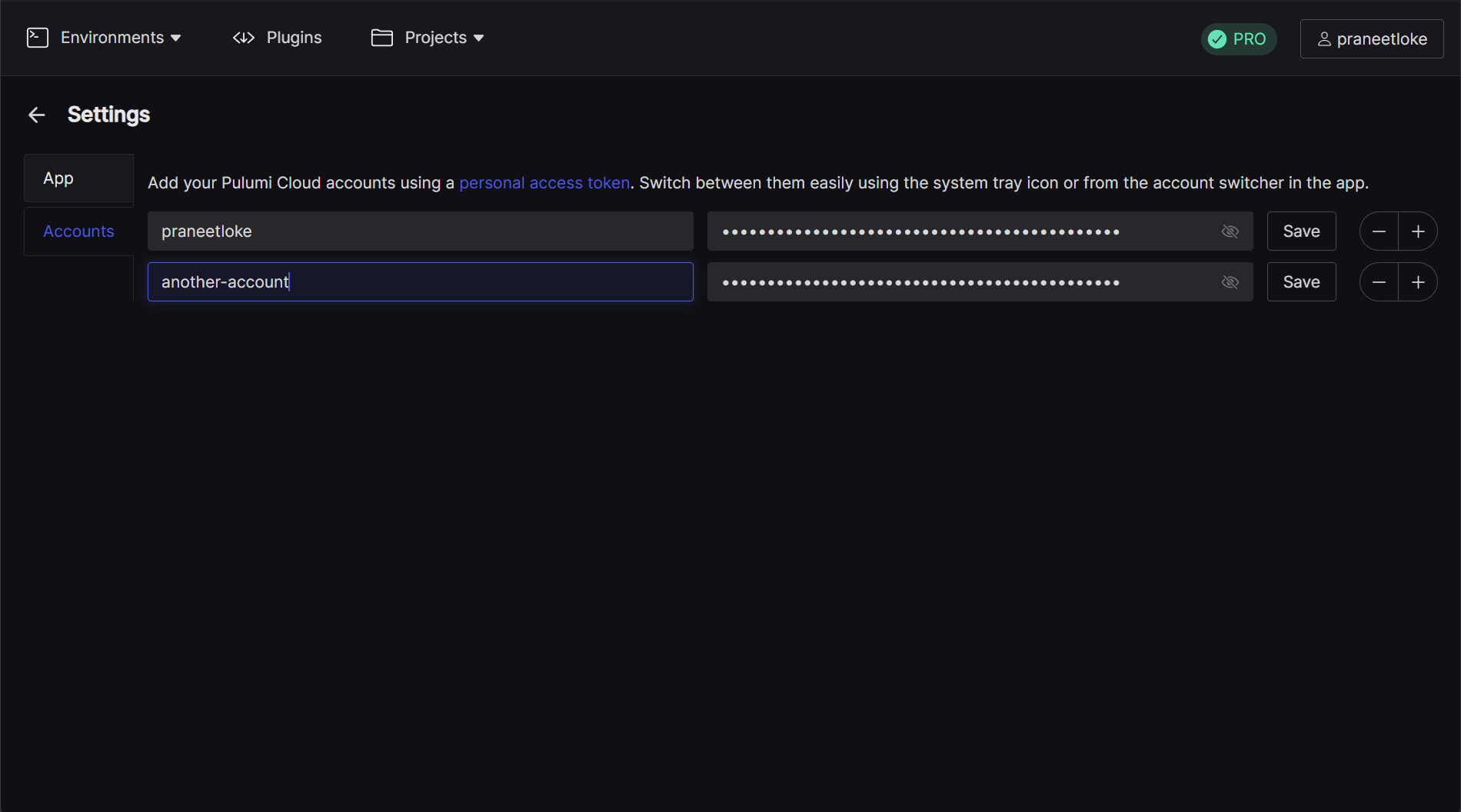
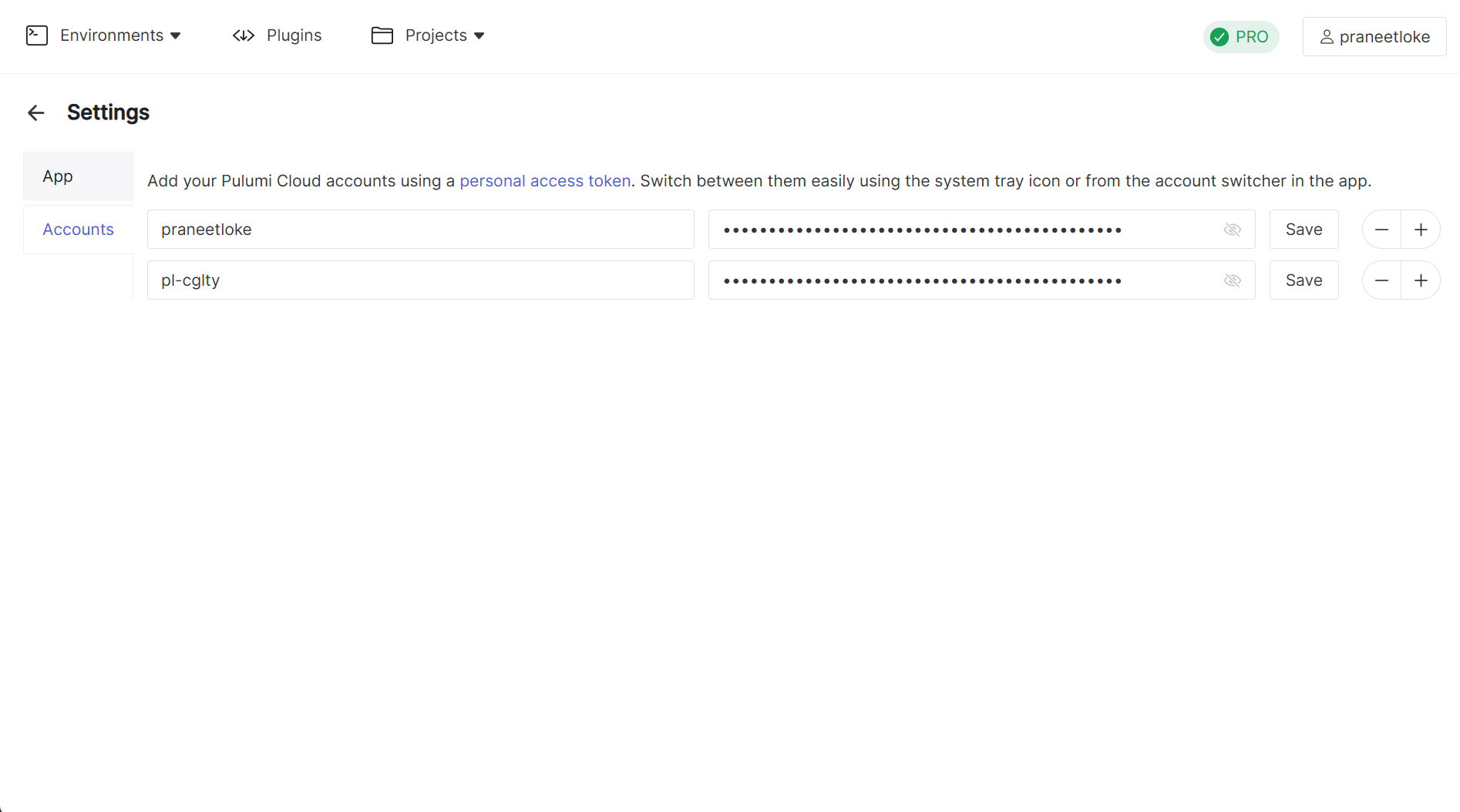
Use Multiple Pulumi Cloud Accounts
Toggle between multiple Pulumi Cloud accounts easily using the tray icon and within the app. This is an exclusive feature of the desktop app.
Always-on Environments
Create sticky environment variables that persist in your terminal session even when you toggle on/off other environments defined in the app.
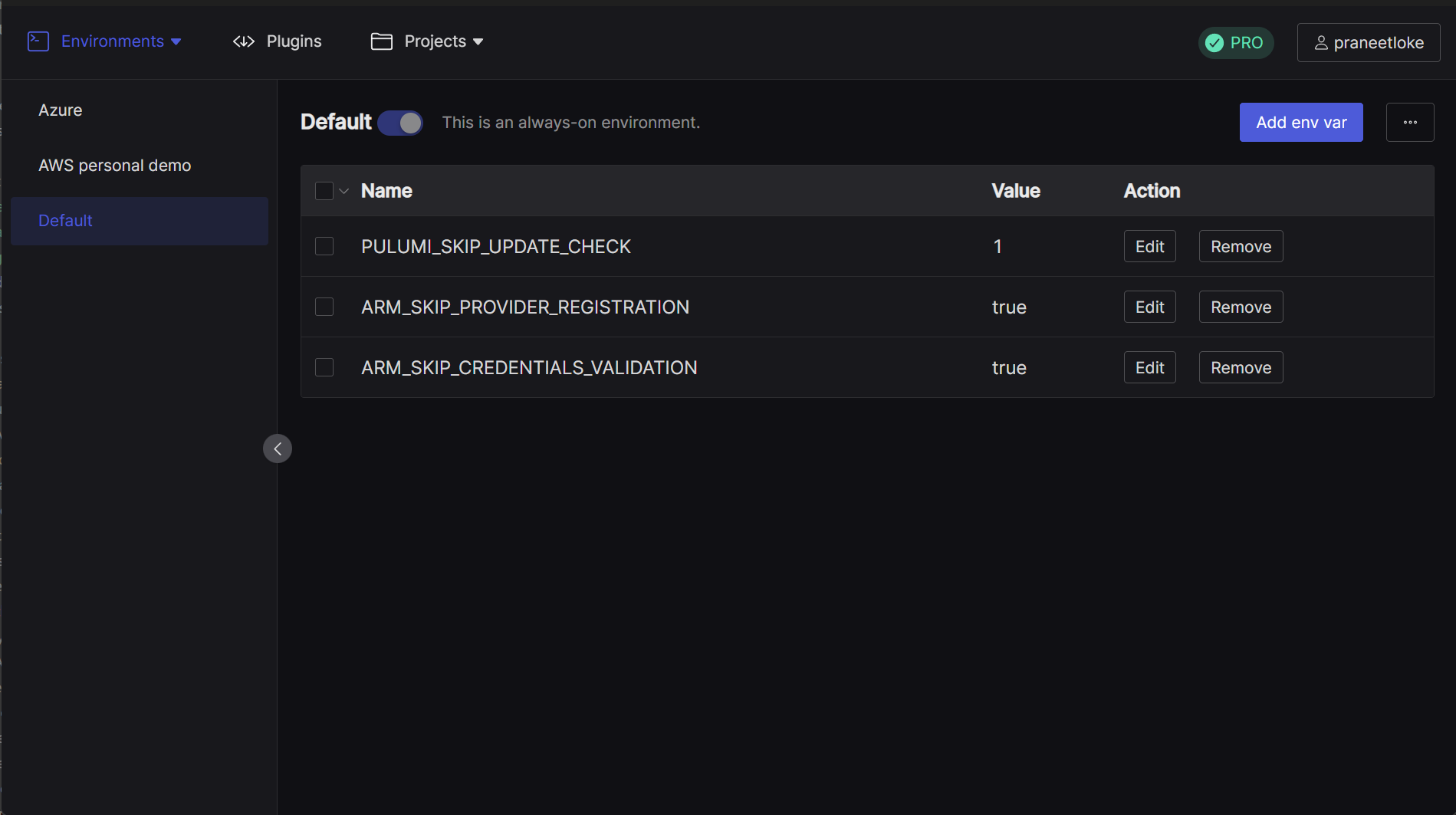
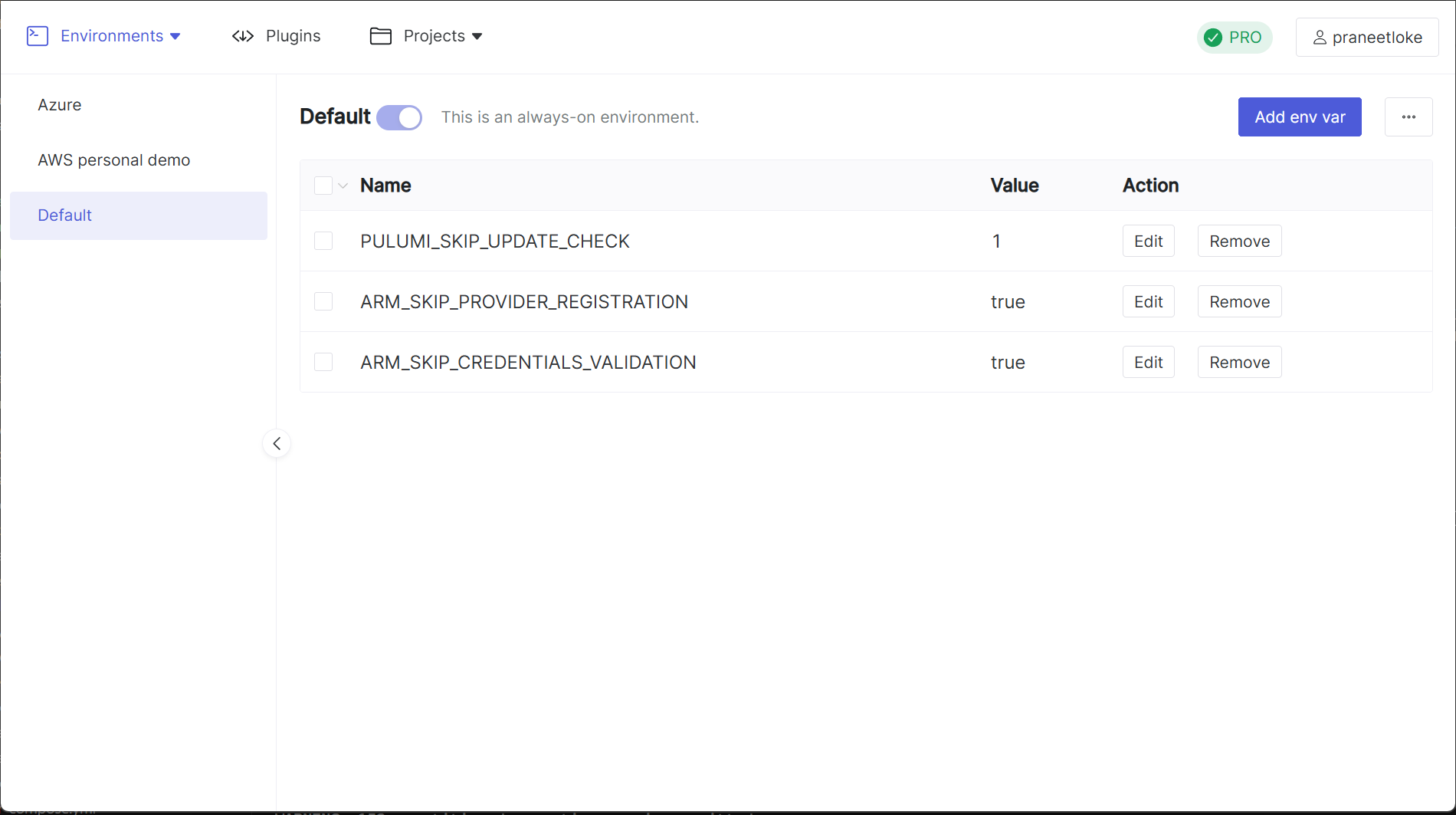
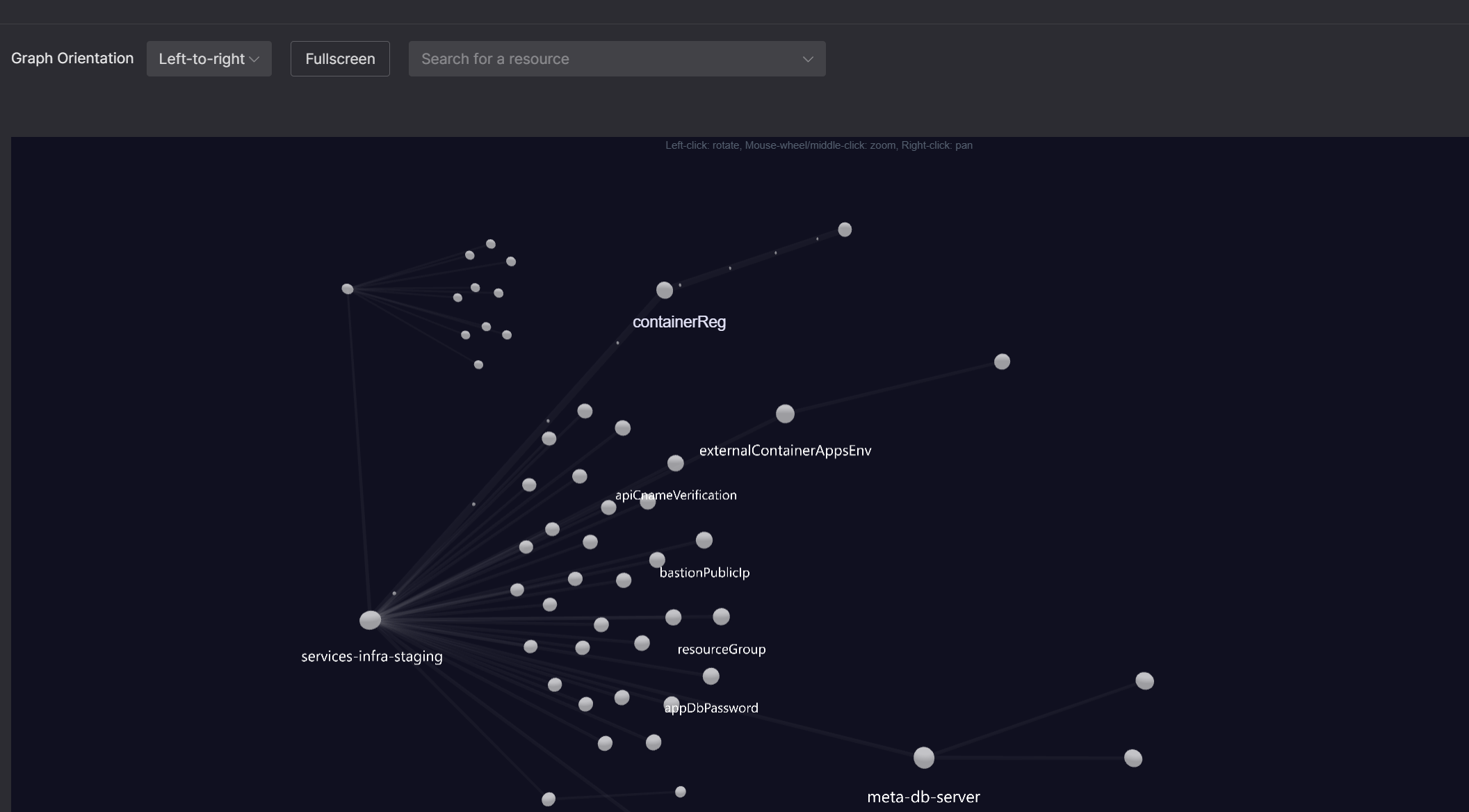
3D Resource Graph
Explore your stack's resource graph in 3d with trajectory-highlighting and fly controls.
Resource Dependencies Graph
Visualize the dependencies for a resource to identify what might be preventing it from being created in-parallel. Identify and remove redundant dependencies to speed-up your stack's deployment.
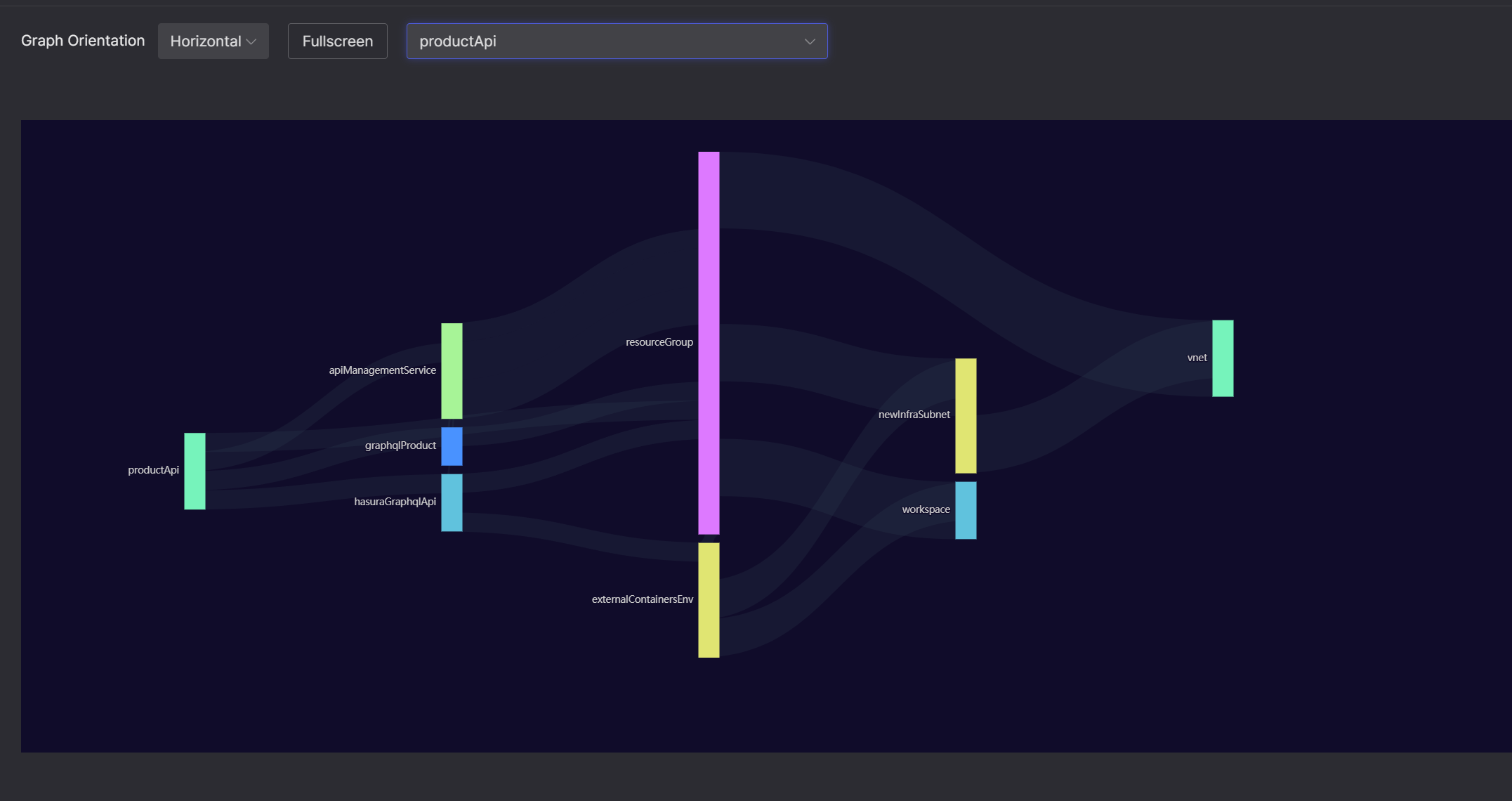
Free For All
Add your Pulumi projects to the workspace and access everything about them quickly and easily, without having to juggle terminal tabs and running several commands.
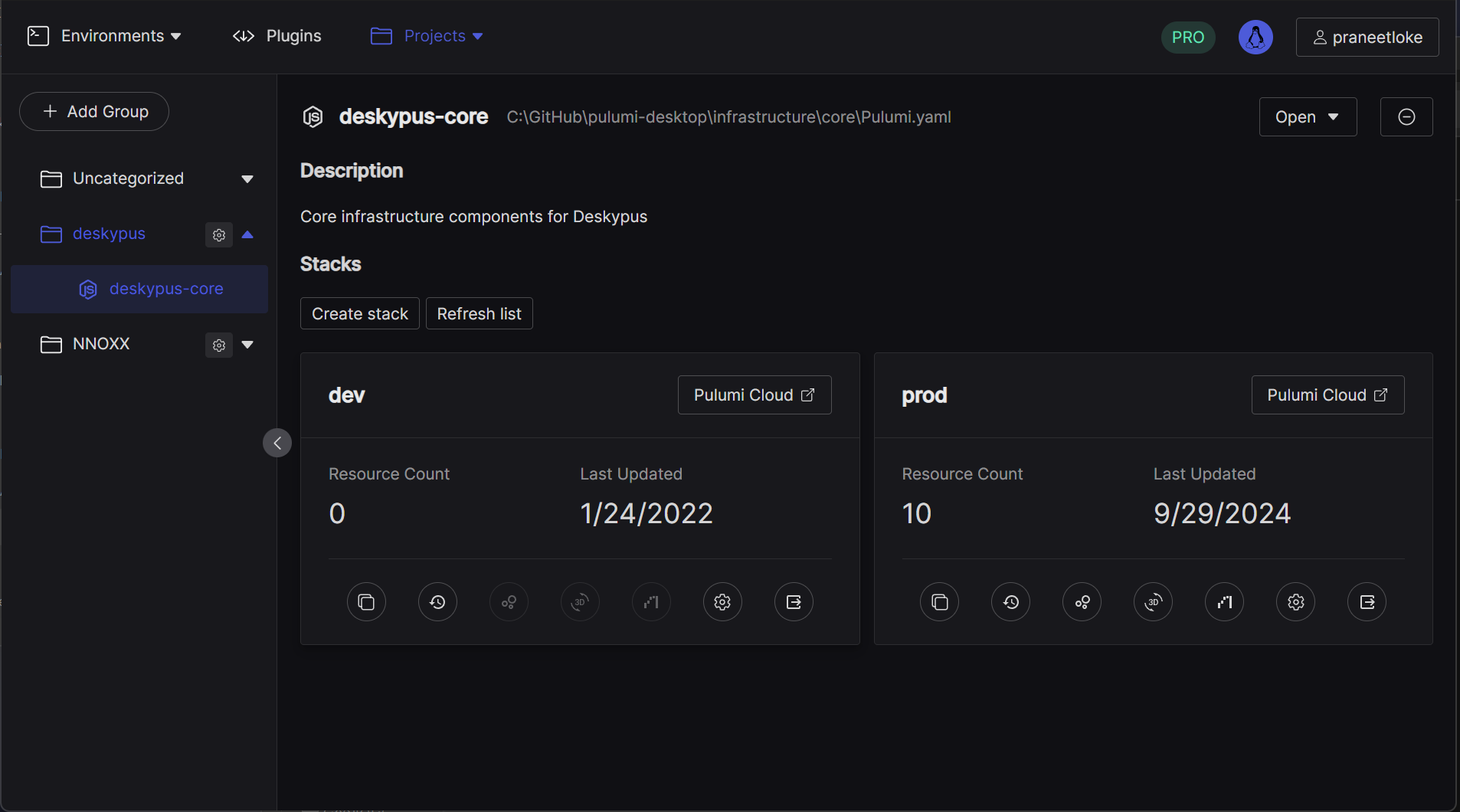
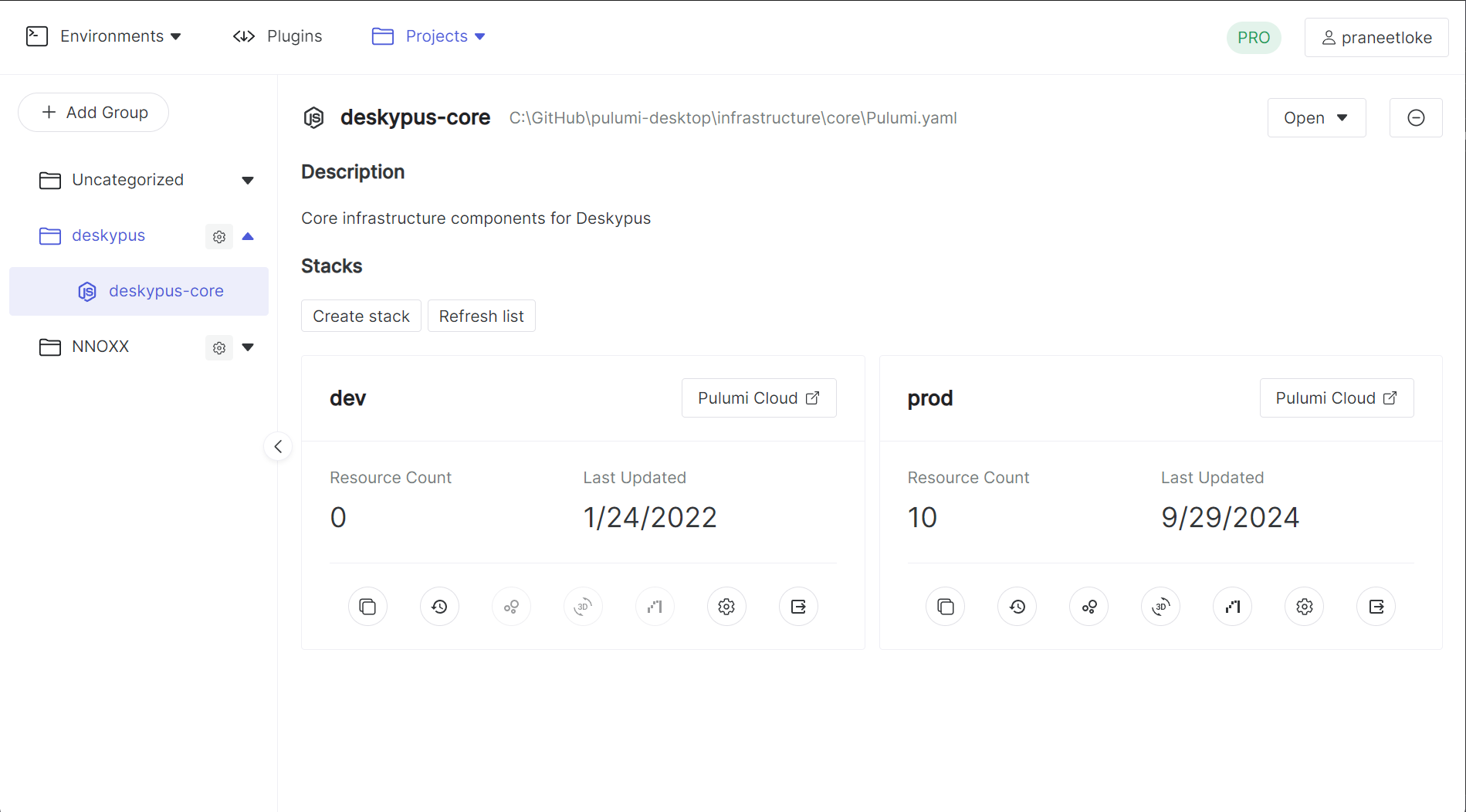
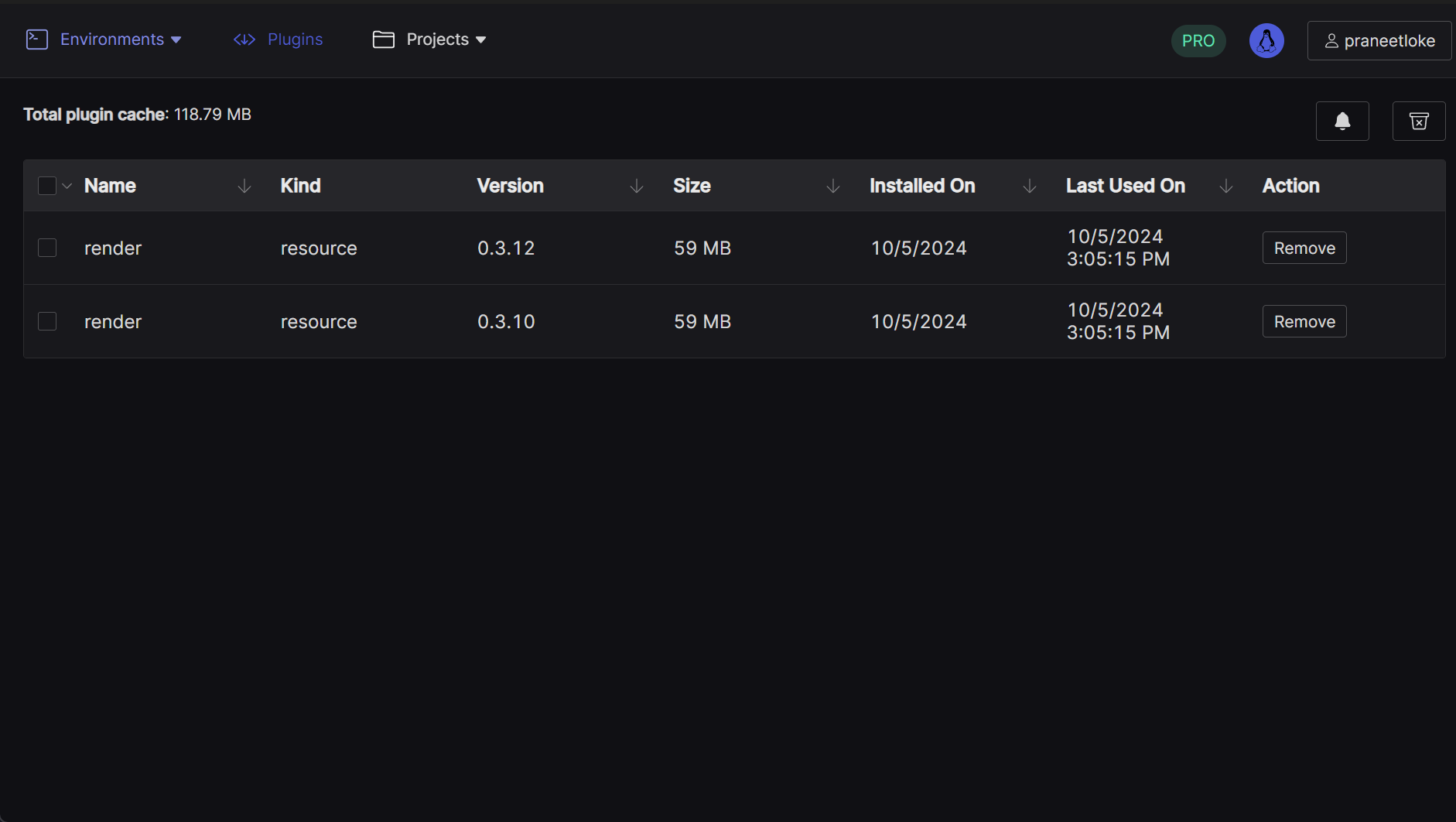
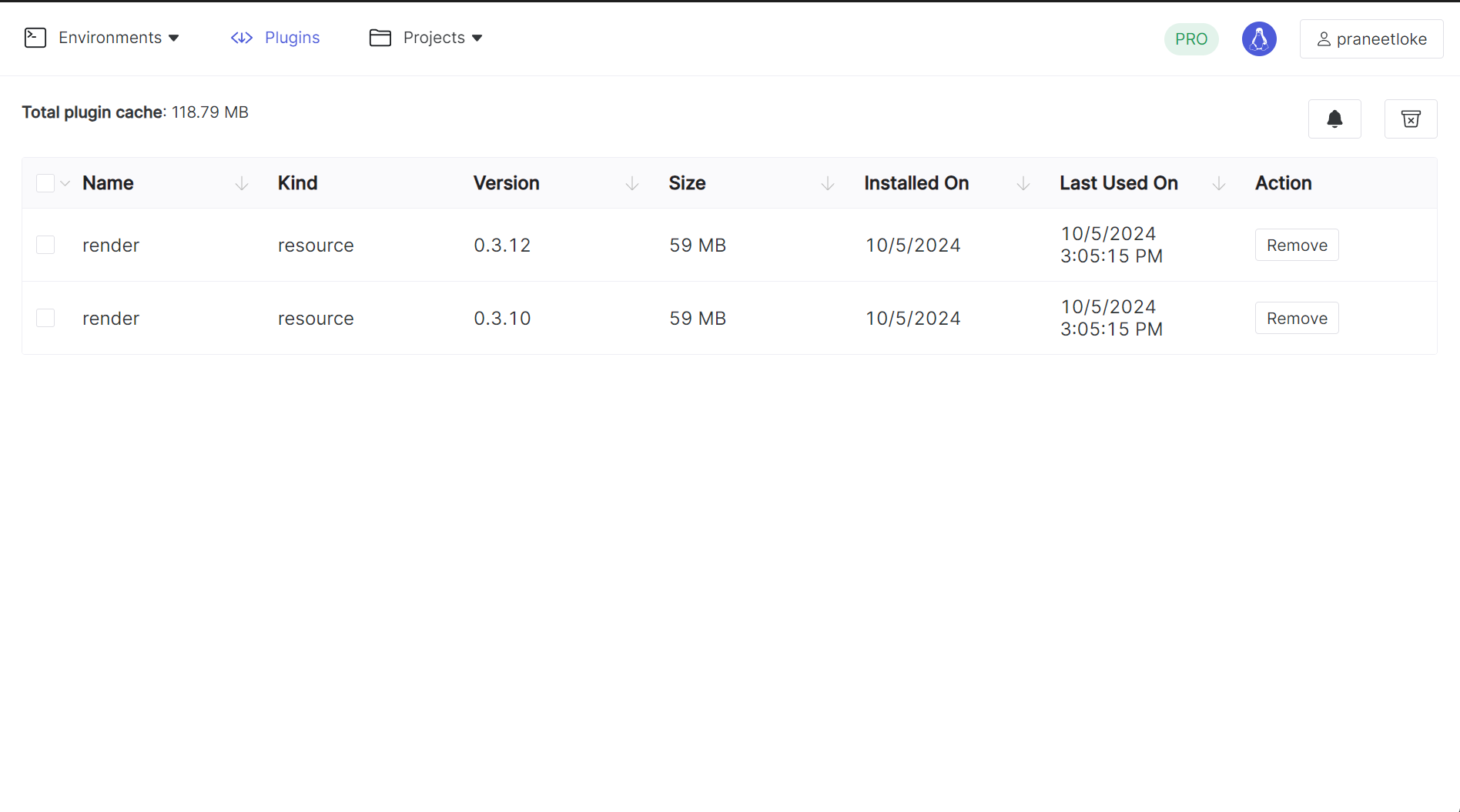
Manage Plugins
Keep track of the space used by plugins on your machine. Get notified when the space used by the plugins cache crosses a threshold. Take back what's yours.
Environments
Create environments each with their own environment variables so you can seamlessly switch between environments with the variables automatically initialized in your default shell.
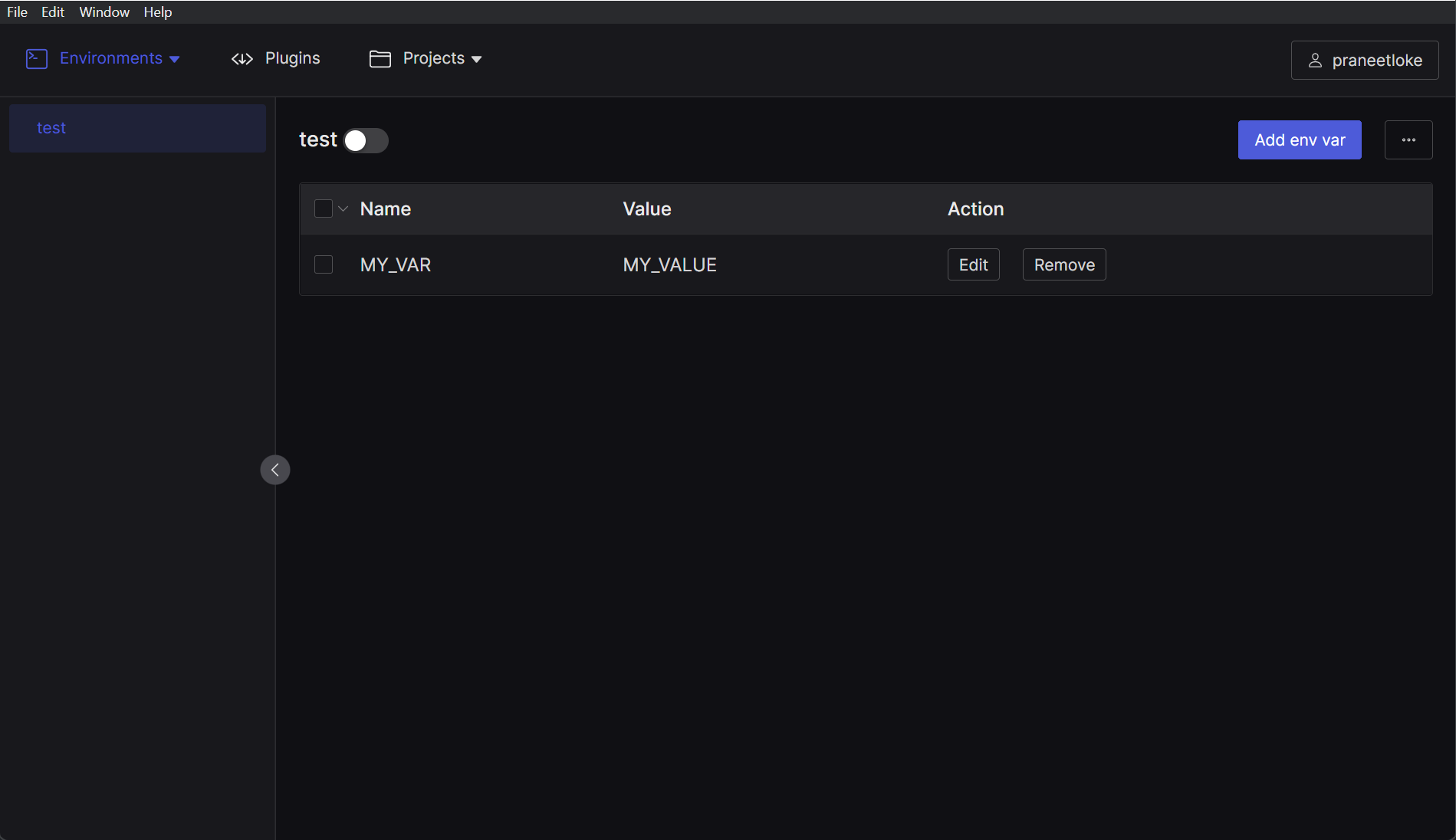
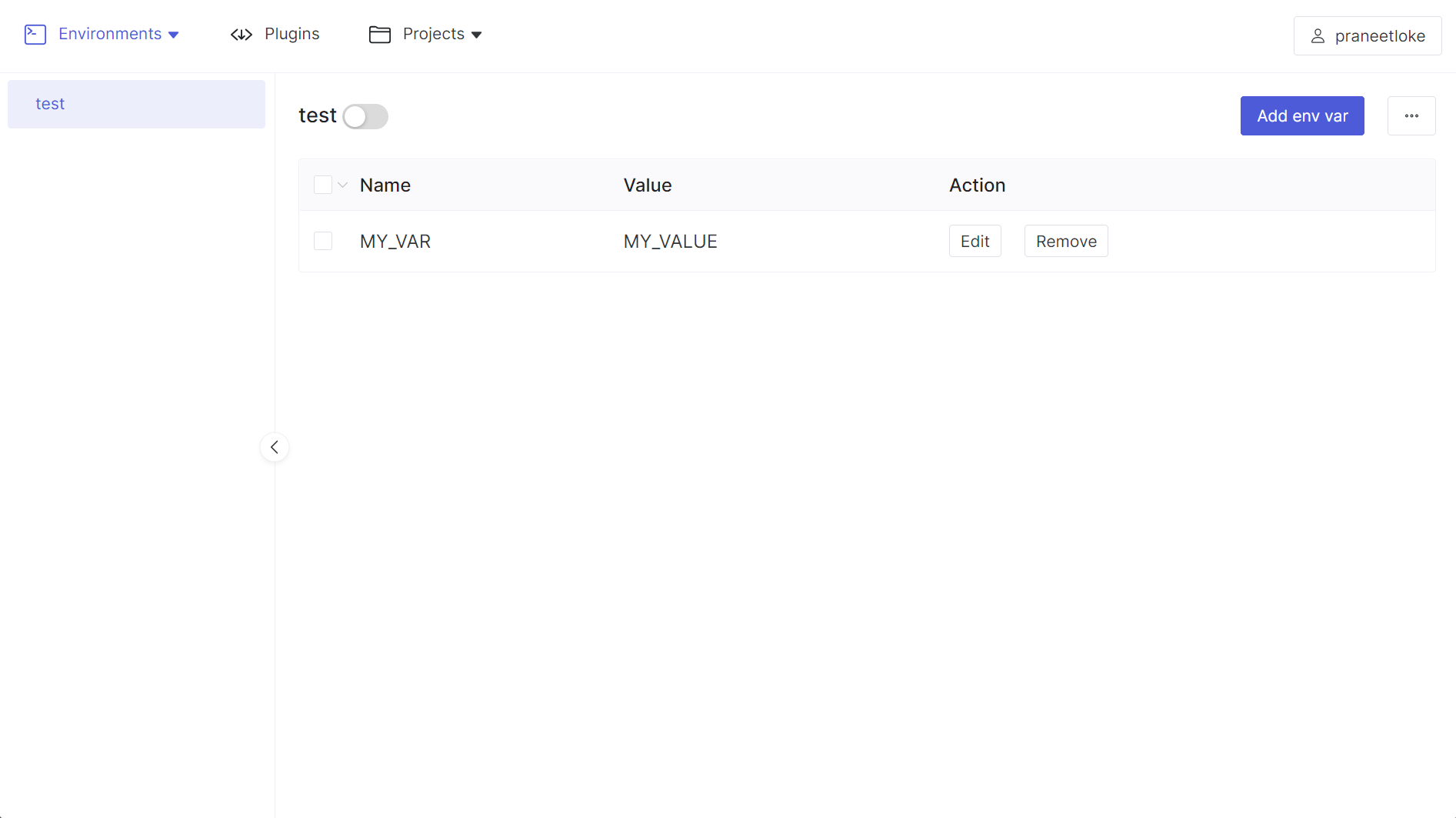
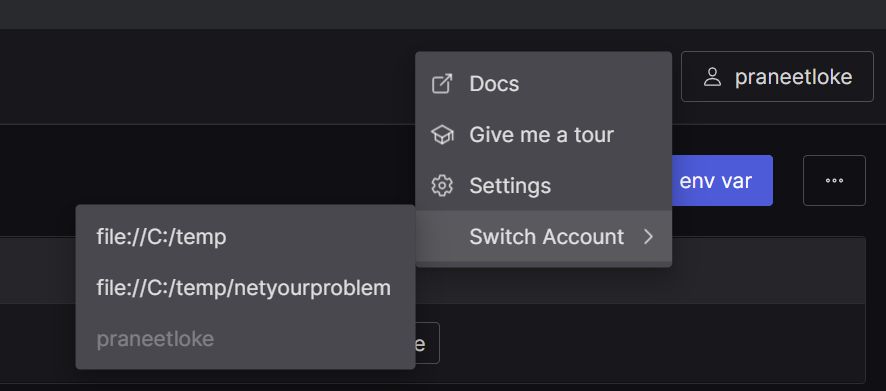
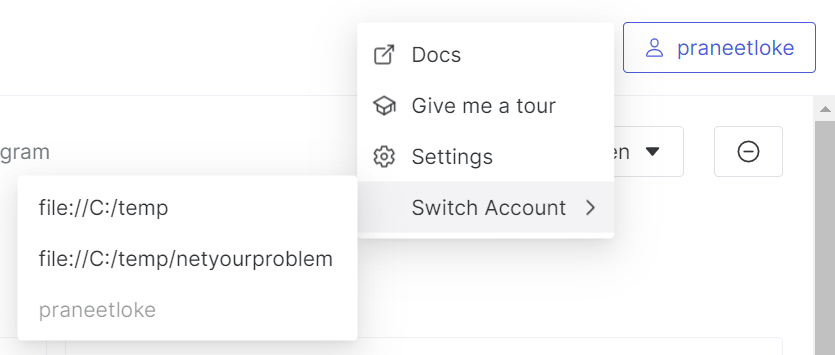
Switch Accounts
Use multiple self-managed backends? Switch accounts quickly and explore the stacks in multiple projects easily.
Deeplink
Deeplink is a browser extension that allows you to clone/open a Pulumi project right from app.pulumi.com onto your desktop.
